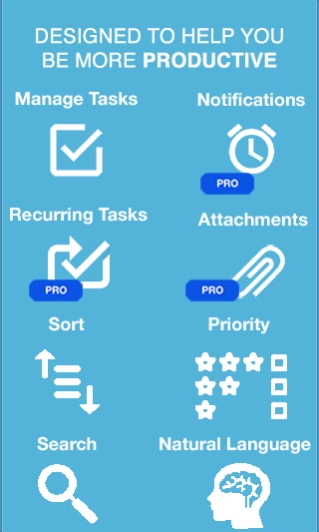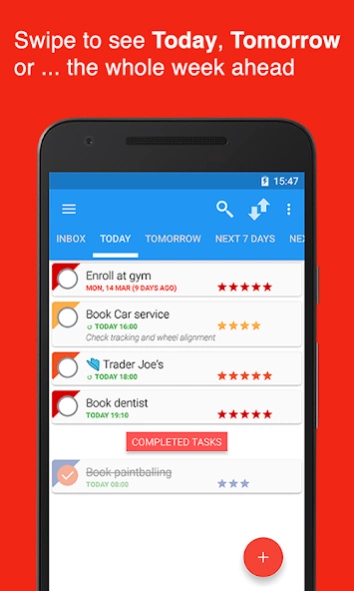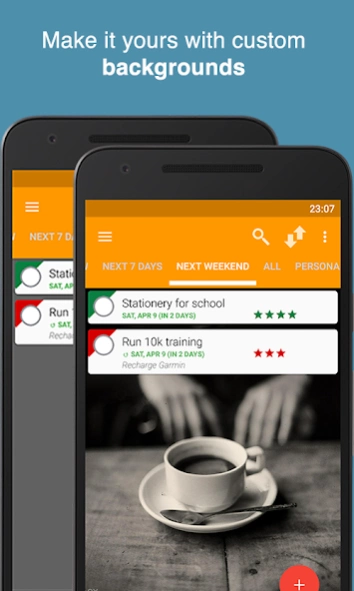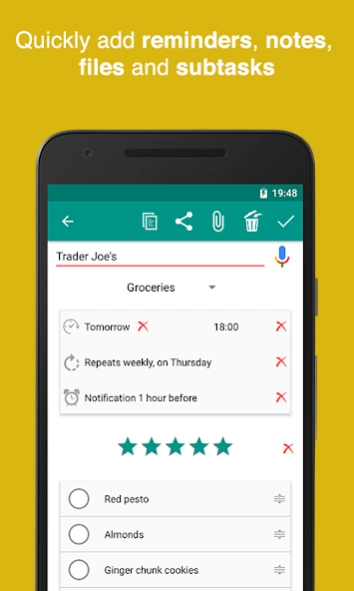To Do Lists for Google Tasks C 1.19.18t
Free Version
Publisher Description
To Do Lists for Google Tasks C - CloudTasks: daily task reminder and checklist
📩 Have a question or need support? Please get in touch with us at http://pselis.com/contact-support/
🔹 Organize, plan and track your life with CloudTasks, a fully featured task and to do list manager
🔹 Speak naturally, act naturally
CloudTasks now comes with artificial intelligence (AI) to make organizing your to-dos even more intuitive. Use natural phrases to create to-dos, such as “Dinner with family on Friday at 7 pm”.
🔹 SYNC WITH GOOGLE TASKS AND TAKE YOUR PRODUCTIVITY BEYOND
CloudTasks is fully compatible with Google Tasks and extends the functionality by providing you with priorities, notifications, reminders and recurring tasks.
🔹 Work, play and plan by your rules
CloudTasks will remind you of any upcoming deadlines and events, repeating tasks, to-dos and notes giving you the freedom to organize everything in the most personal, powerful way possible and stored in Google Tasks.
🔹 Focus on what matters, achieve goals faster
CloudTasks is a task, agenda and to do list manager that offers a sleek, beautiful interface – putting your most important todos checklists front and center, while keeping your data safe on Google Tasks (requires mobile data or WI-FI, otherwise data is stored locally on the device and will be synced as soon as a connection is available.)
🔹 CLOUDTASKS FEATURES
- Synchronize with multiple Google Tasks accounts and adds enhanced functionality like: priorities, notifications, reminders, and recurring tasks.
Please note at least one Google account must be mandatorily authorized
- View tasks due Today, Tomorrow, Next weekend, due in the Next seven days or All
- Unlimited to-do lists and tasks
- Create daily tasks and todos by voice using natural language
- Sorting by priorities, due date and alphabetic
- Share and collaborate on tasks and todo lists with others via email or Whatsapp
- Set up your preferred view from Today, Tomorrow, Next 7 days, Next Weekend, and All
- Create sub-tasks for better todo management tracking (1-level only)
- Add notes to your schedule
- Sort each task-list by priority, deadline and alphabetically
- A new standard dark theme
- Choose your default to-do lists from the settings menu
- Dedicated notification sounds to never confuse notifications ever again
- Drag & drop to sort your lists
- Bulk delete in a click
- Daily morning brief to remind you of your outstanding to-dos
🔹 CLOUDCAL/CLOUDTASKS INTEGRATION
- Deadlines for each task or todo appears in your calendar organizer (when using CloudCal)
- Create or update your todos from CloudCal (if both CloudCal and CloudTasks are installed)
🔹 PRO FEATURES
- Add reminders to tasks
- Flexible recurring daily, weekly, monthly, yearly to-dos
- Bring your material with you: attach pics, audio, files from Dropbox/Google Drive and a removable SD card directly to each task (not synced among devices)
- Unlimited subtasks
🔹 WIDGETS
- New re-sizeable task list widget
- See your tasks and to-dos on your home screen journal and planner
- New 1x1 widget to create a new task tracker
- Easy theme wizard to change the color and transparency of the home screen widget and make it your own setting
- Enjoy greater flexibility to view and accomplish your goals in life
📌 Our Terms of Use: http://pselis.com/app-terms-conditions/
📌 Our Privacy Policy: http://pselis.com/app-privacy-policy/
About To Do Lists for Google Tasks C
To Do Lists for Google Tasks C is a free app for Android published in the PIMS & Calendars list of apps, part of Business.
The company that develops To Do Lists for Google Tasks C is Pselis. The latest version released by its developer is 1.19.18t.
To install To Do Lists for Google Tasks C on your Android device, just click the green Continue To App button above to start the installation process. The app is listed on our website since 2018-08-21 and was downloaded 2 times. We have already checked if the download link is safe, however for your own protection we recommend that you scan the downloaded app with your antivirus. Your antivirus may detect the To Do Lists for Google Tasks C as malware as malware if the download link to net.cloudcal.tasks is broken.
How to install To Do Lists for Google Tasks C on your Android device:
- Click on the Continue To App button on our website. This will redirect you to Google Play.
- Once the To Do Lists for Google Tasks C is shown in the Google Play listing of your Android device, you can start its download and installation. Tap on the Install button located below the search bar and to the right of the app icon.
- A pop-up window with the permissions required by To Do Lists for Google Tasks C will be shown. Click on Accept to continue the process.
- To Do Lists for Google Tasks C will be downloaded onto your device, displaying a progress. Once the download completes, the installation will start and you'll get a notification after the installation is finished.